ISPmanager server control panel

ISPmanager is a comprehensive server control panel designed to simplify website and server management tasks. Here’s an overview of its features and capabilities:
1. Website Management: ISPmanager allows users to effortlessly manage their websites, including content updates, domain management, and DNS configuration.
2. Server Configuration: Users can configure and customize their server settings easily through the intuitive control panel interface.
3. CMS Installation: The control panel offers one-click installation of popular Content Management Systems (CMS) like WordPress, Joomla, Drupal, and others, streamlining the process of setting up websites.
4. Support for Multiple Languages: ISPmanager supports various programming languages such as PHP, Python, and Node.js, enabling users to host diverse web applications and websites.
5. File Management: Users can upload, download, and manage files using the built-in file manager, simplifying the process of managing website data.
6. Security Features: ISPmanager includes robust security features to protect servers and websites from threats, including DDoS protection, firewall configuration, and antivirus integration.
7. User Management: Administrators can create and manage user accounts with different access levels, allowing for granular control over server resources and permissions.
8. Automated Backups: The control panel offers automated backup solutions, allowing users to schedule regular backups of their website data for disaster recovery purposes.
9. Email Configuration: Users can configure email accounts, set up mail servers, and manage email communication efficiently through ISPmanager.
10. SSL Certificate Management: ISPmanager provides tools for managing SSL certificates, including support for free Let’s Encrypt certificates and integration with commercial SSL certificate providers.
Overall, ISPmanager offers a user-friendly interface and a wide range of features to streamline server and website management tasks, making it a popular choice among hosting providers and website owners.
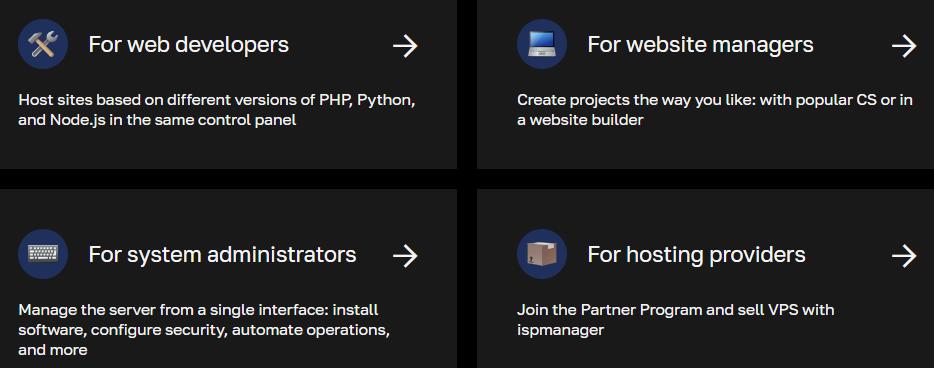
Here are another some popular choices:
cPanel:
-
- Widely used and user-friendly control panel.
- Offers a comprehensive set of tools for website management, email configuration, file management, security settings, and more.
- Supports various web applications and provides one-click installation for popular CMS platforms.
- Integrates with Let’s Encrypt for easy SSL certificate management.
- Suitable for both beginners and experienced users.
Plesk:
-
- Another popular control panel with a user-friendly interface.
- Offers similar features to cPanel, including website management, email configuration, and security settings.
- Supports multiple programming languages and database management systems.
- Provides extensions for additional functionalities, such as WordPress toolkit for managing WordPress sites.
- Suitable for hosting providers and businesses managing multiple websites.
DirectAdmin:
-
- Known for its simplicity and lightweight design.
- Provides essential features for website management, email configuration, DNS settings, and file management.
- Offers customizable themes and skins for personalized user experience.
- Supports multiple languages and integrates with popular web applications.
- Suitable for smaller hosting environments and users looking for a straightforward control panel.
Virtualmin:
-
- An open-source control panel based on Webmin.
- Focuses on managing virtual hosts and server resources efficiently.
- Provides tools for website management, email configuration, DNS management, and database administration.
- Supports automatic installation and updates for popular web applications like WordPress and Joomla.
- Suitable for system administrators and developers looking for a flexible and customizable control panel solution.
ISPConfig:
-
- Another open-source control panel with a focus on multi-server management.
- Offers comprehensive features for website hosting, email management, DNS configuration, and FTP setup.
- Supports role-based access control and multi-language support.
- Provides monitoring and reporting tools for server performance and resource usage.
- Suitable for hosting providers and businesses managing complex hosting environments.
These server control panels offer different features and cater to various user preferences and requirements. It’s essential to choose the one that best fits your hosting needs and technical expertise.


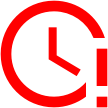
Ответить
Хотите присоединиться к обсуждению?Не стесняйтесь вносить свой вклад!